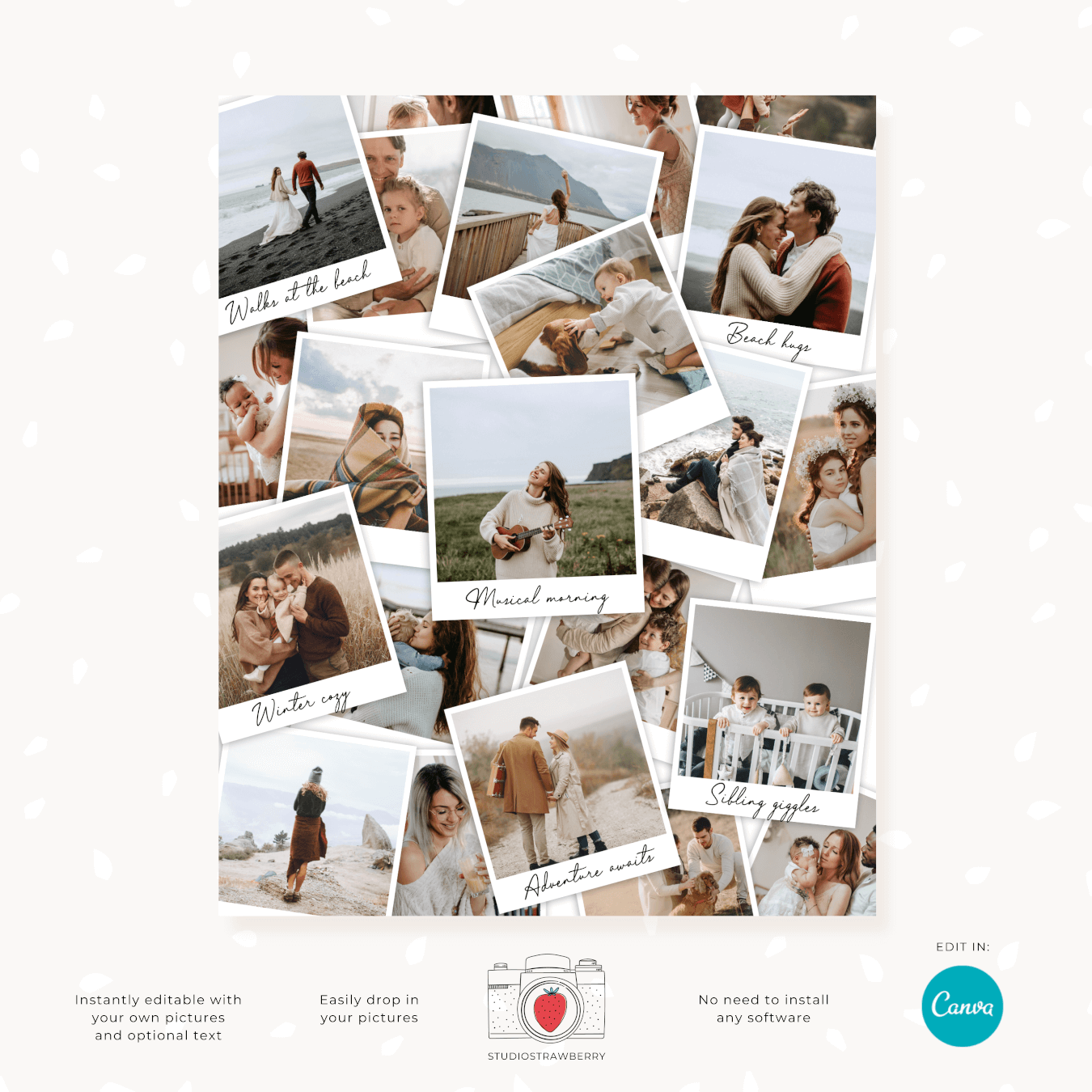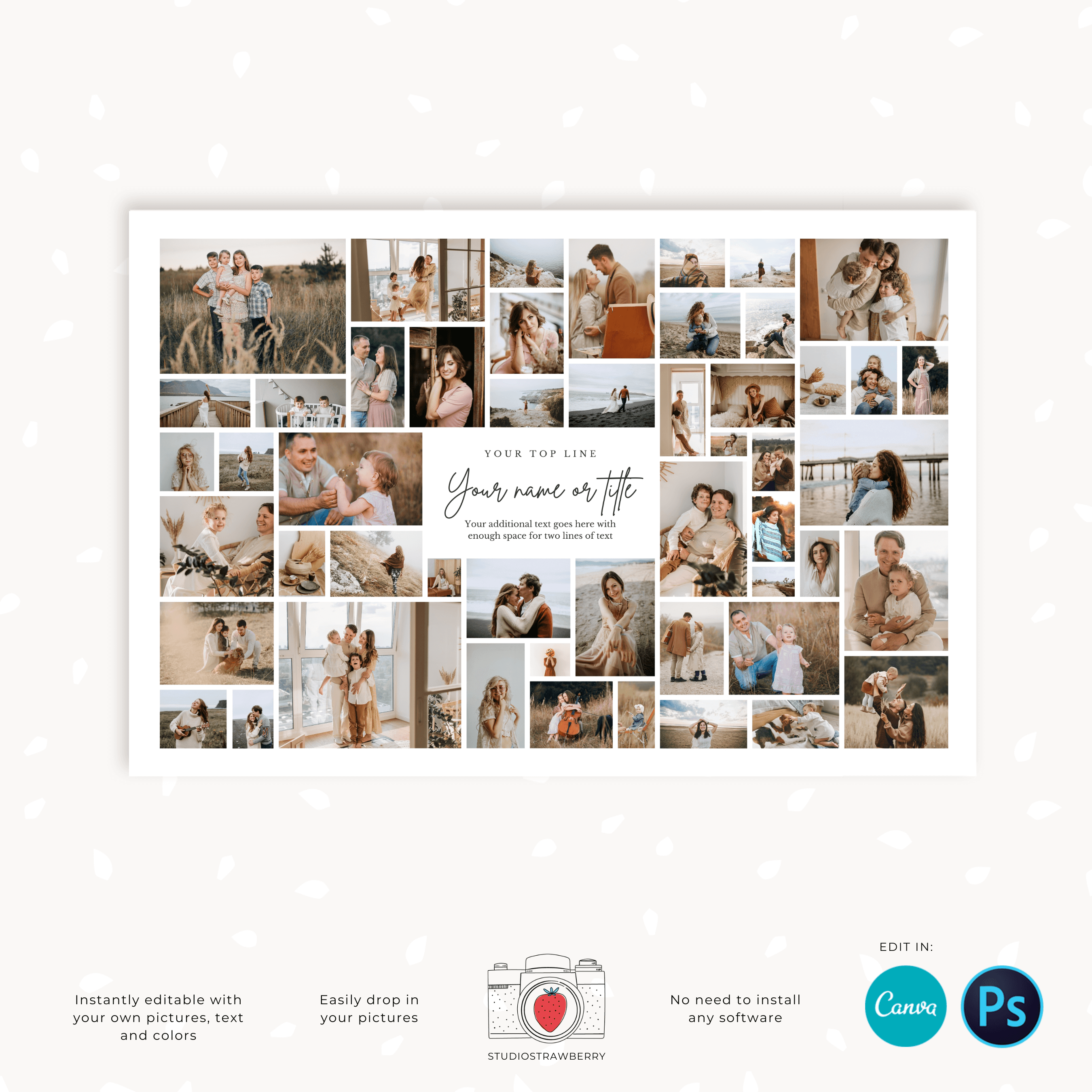Project Description
Showcase your best photography on Pinterest and get people to click over to your website with this handy and versatile set of two pinterest pin templates for Canva and Photoshop. With the free Canva editor, you can get started right away in your browser or in the free app on your phone and drag and drop your pictures in. After that, just save as an image and pin it on a Pinterest board. You’re done! Adobe Photoshop users will be delighted to find out that two Photoshop .psd files are included as well, great if you’re a photographer who uses the Adobe creative suite and prefers working in that software.
These templates are very convenient for promoting your photography on Pinterest, even if you’re just starting out. The visual platform is perfect for promoting visual content, and photography is just that. Take advantage of this great marketing platform and use this set of two Pinterest templates with a photography collage by using it over and over with all kinds of photography.
Start editing this template right away in your browser (using the free online Canva editor) or use the Photoshop template that is included if you’re an Adobe user.